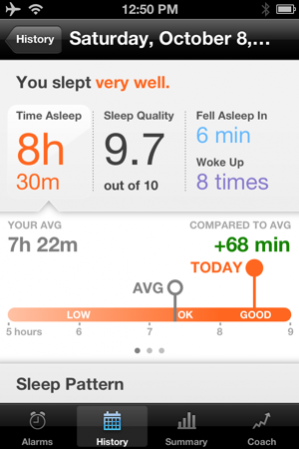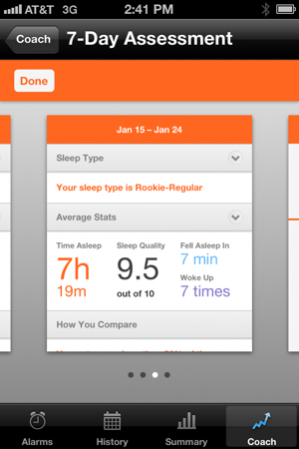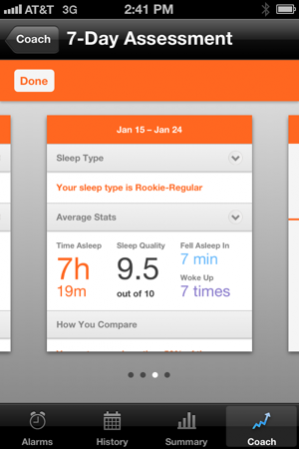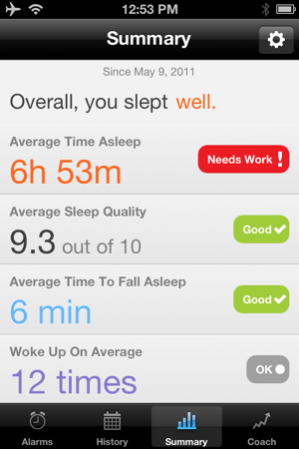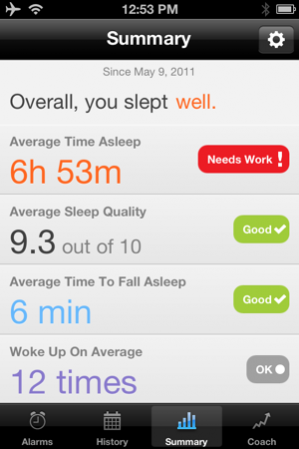LARK UP 1.2.11
Continue to app
Free Version
Publisher Description
Sleep and wake better with LARK, a revolutionary silent alarm clock and personal sleep coach. Developed with the world’s leading sleep experts, LARK works with its LARK Up app to evaluate your sleep data, empower you to improve, and wake you (and only you) silently with a vibrating alarm. Begin your sleep coaching experience with a 7-Day Sleep Assessment and within a week you're well on your way to a well-rested you.
Note: This app is intended to be used with a LARK wristband accessory.
To purchase one, please visit our website at www.lark.com
Silent Alarm Clock. Wake like never before – gently, and silently, without disturbing your sleeping partner.
• A silent and peaceful wakeup, designed with sleep experts to be highly effective
• No more disrupting your partner’s or roommate’s sleep with your noisy alarm clock
• Guaranteed alarm, even when phone battery dies
• Familiar alarm clock interface – large snooze button and numerical display
• Adjustable snooze time
• Peace of Mind feature: an adjustable backup audio alarm that plays composer-created audio if it does not receive a response from you within a few minutes after your alarm goes off.
• Automatically dimming clock interface.
Personal Sleep Coach. Helps you understand your sleep and guides you to improve it in the simplest and easiest ways.
• Micromovement wrist sleep pattern sensor picks up patterns while you sleep.
• 7-Day Sleep Assessment—a baseline assessment designed with sleep experts to uncover your Sleep Type.
• 7-Day Sleep Report-- a detailed report that gives you a personalized, actionable plan on how you can sleep better based on your sleep pattern data.
• Sleep Coach shows how you slept, how our sleep compares to both your average and healthy sleepers and monitors your sleep on a weekly, monthly and overall basis.
• Ability to tag factors and feelings to find out what is affecting your sleep and how your sleep affects your mood.
• Motivational coaching with messages as you improve and reach your sleep goal.
How does it work?
Use the LARK Up app to set your wake up time and alarm settings. Turn on the alarm and your iPhone will wirelessly transfer your alarm settings and sleep patterns to your LARK wristband. Strap on the lightweight, hassle-free wristband and go to sleep. The micromovement sensor will pick up your sleep patterns, and when it’s time to wake up, your LARK wristband will vibrate and nudge you awake. Press the big snooze button to snooze or slide the stop button across the screen to wake.
Your Personal Sleep Coach will then display your sleep quality and patterns immediately on your screen showing you how you slept during the night and how you fare in comparison to your average and healthy sleepers, all wirelessly. At the end of your 7th night of activating your 7-Day Sleep Assessment, your Personal Sleep Coach will unveil your Sleep Type and provide a personalized action plan and tailored sleep goals to help you improve your sleep.
Option: Use LARK Pro, a subscription upgrade, and your Personal Sleep Coach will be even richer with tools to help you sleep better.
Wake your potential. Not your partner.
Jun 15, 2012 Version 1.2.11
+ Bug fixes
About LARK UP
LARK UP is a free app for iOS published in the Health & Nutrition list of apps, part of Home & Hobby.
The company that develops LARK UP is LARK. The latest version released by its developer is 1.2.11.
To install LARK UP on your iOS device, just click the green Continue To App button above to start the installation process. The app is listed on our website since 2012-06-15 and was downloaded 20 times. We have already checked if the download link is safe, however for your own protection we recommend that you scan the downloaded app with your antivirus. Your antivirus may detect the LARK UP as malware if the download link is broken.
How to install LARK UP on your iOS device:
- Click on the Continue To App button on our website. This will redirect you to the App Store.
- Once the LARK UP is shown in the iTunes listing of your iOS device, you can start its download and installation. Tap on the GET button to the right of the app to start downloading it.
- If you are not logged-in the iOS appstore app, you'll be prompted for your your Apple ID and/or password.
- After LARK UP is downloaded, you'll see an INSTALL button to the right. Tap on it to start the actual installation of the iOS app.
- Once installation is finished you can tap on the OPEN button to start it. Its icon will also be added to your device home screen.